Delete File Confirmation Dialog Box in Windows 8 and How to Enable it?
Adikz.com :: Miscellaneous :: :: Windows 8
Page 1 of 1
 Delete File Confirmation Dialog Box in Windows 8 and How to Enable it?
Delete File Confirmation Dialog Box in Windows 8 and How to Enable it?
Where is the Delete File Confirmation Dialog Box in Windows 8
And How to Enable it?
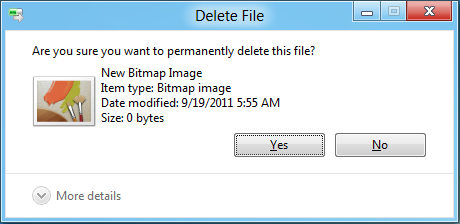
And How to Enable it?
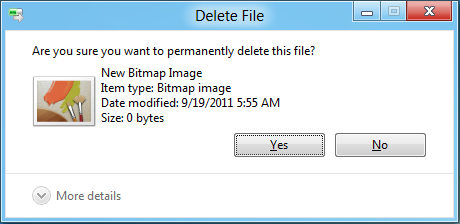
Not sure if you have noticed these. When you delete a file or folder in Windows 8 Desktop Mode, that file or folder just went to the recycle bin directly without asking for a confirmation, like previous Windows do. While I understand it may work more efficient because if you deleted them by mistake you can always retrieve them from the Recycle bin, I also feel that some of the people still wants this on by default.
And here is how you can re-enable it.
1. Switch to Desktop mode.
2. Right click the Recycle Bin on the desktop, and go to Properties.
3. Check the option “Display delete confirmation dialog”.
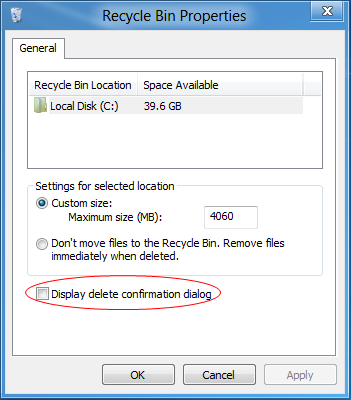
Now, whenever you are deleting a file or folder you will always be bothered by this Delete File Dialog box. Annoyed?
You can always turn it off.
Note that, you cannot disable this dialog box when you try to permanently delete files/folders, like shift+del.
 Similar topics
Similar topics» Activate Windows 8 ( via Phone ) - Request Here!
» Add Windows Media Center to Windows 8 Pro
» Windows Sidebar/Gadgets for Windows 8 RTM
» Compare Windows 8 Editions
» Windows 8 Transparency
» Add Windows Media Center to Windows 8 Pro
» Windows Sidebar/Gadgets for Windows 8 RTM
» Compare Windows 8 Editions
» Windows 8 Transparency
Adikz.com :: Miscellaneous :: :: Windows 8
Page 1 of 1
Permissions in this forum:
You cannot reply to topics in this forum









» Bins™ by 1UP Industries (Beta) + Full Version Trick ;)
» THE TOP TEN REASONS TO INVEST IN GOLD
» KeePass 2.22!
» SPYWARE TERMINATOR
» BUBBLE CHAMPION
» Fruit Ninja!
» Buhay pa ba tayo? HAHHAHA
» GunBlood
» Adikz Windows 8 Activator [ v.2.1]
» Dish Network Pay Per View Guide
» Minecraft Book | v1.8.7.1 | Android | 4 MB |
» Nero Burning ROM | v12.5.01100 | Portable | 78 MB
» O&O SafeErase Professional | 6.0.331 | (x86) |
» Loaris Trojan Remover 1.2.8.3 SilenT
» Forum Manager - Wanted
» who's that girl? complete videos...ninong jhonny m...
» para sa mahilig sa poker...try nyo to..
» We need hosting for Adikz Forum
» Tutorial sample table