Windows Sidebar/Gadgets for Windows 8 RTM
Adikz.com :: Miscellaneous :: :: Windows 8
Page 1 of 1
 Windows Sidebar/Gadgets for Windows 8 RTM
Windows Sidebar/Gadgets for Windows 8 RTM
Windows Sidebar/Gadgets for Windows 8 RTM
This tutorial will show how to add windows sidebar/gadget to windows 8 RTM {x86}
Instruction:
1. Copy files folder and install.cmd to c:\windows\system32
2. Run install.cmd as administrator
3. Afterwards you can delete files folder and install.cmd (optional)
4. Now go to your desktop and press right-click ( you will now see the "Gadgets" in the context )
5. Then, your done! Just choose what gadgets you want to add.
Thanks to original developer:
http://www.win2008r2workstation.com/win2008r2/sidebar
Screenshot:
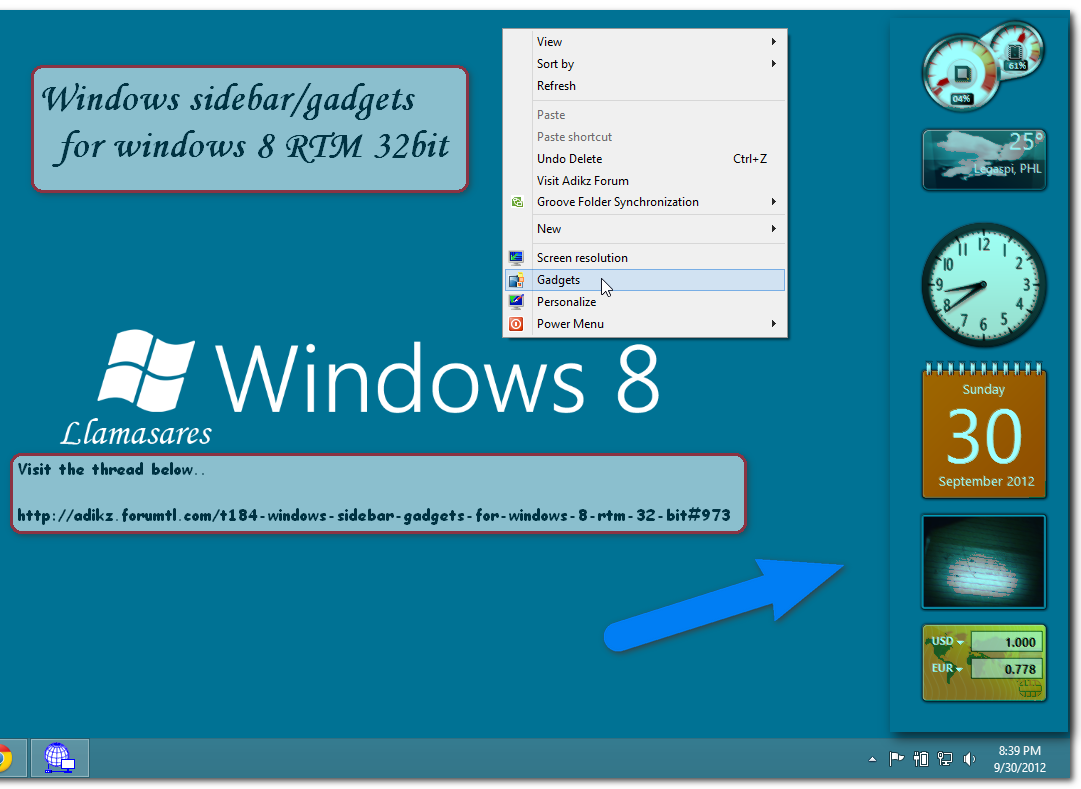
I attached the needed files in this thread, just download it below.
- Attachments
 Re: Windows Sidebar/Gadgets for Windows 8 RTM
Re: Windows Sidebar/Gadgets for Windows 8 RTM
 Download the files for 64bit operating system.
Download the files for 64bit operating system.Password: adikz
http://www.mediafire.com/?11vb2j50nam57g6
 Similar topics
Similar topics» Add Windows Media Center to Windows 8 Pro
» Activate Windows 8 ( via Phone ) - Request Here!
» Compare Windows 8 Editions
» Windows 8 Transparency
» Windows 8 Pro RTM ( Final Version )
» Activate Windows 8 ( via Phone ) - Request Here!
» Compare Windows 8 Editions
» Windows 8 Transparency
» Windows 8 Pro RTM ( Final Version )
Adikz.com :: Miscellaneous :: :: Windows 8
Page 1 of 1
Permissions in this forum:
You cannot reply to topics in this forum










» Bins™ by 1UP Industries (Beta) + Full Version Trick ;)
» THE TOP TEN REASONS TO INVEST IN GOLD
» KeePass 2.22!
» SPYWARE TERMINATOR
» BUBBLE CHAMPION
» Fruit Ninja!
» Buhay pa ba tayo? HAHHAHA
» GunBlood
» Adikz Windows 8 Activator [ v.2.1]
» Dish Network Pay Per View Guide
» Minecraft Book | v1.8.7.1 | Android | 4 MB |
» Nero Burning ROM | v12.5.01100 | Portable | 78 MB
» O&O SafeErase Professional | 6.0.331 | (x86) |
» Loaris Trojan Remover 1.2.8.3 SilenT
» Forum Manager - Wanted
» who's that girl? complete videos...ninong jhonny m...
» para sa mahilig sa poker...try nyo to..
» We need hosting for Adikz Forum
» Tutorial sample table