Bins™ by 1UP Industries (Beta) + Full Version Trick ;)
3 posters
Adikz.com :: GENERAL DISCUSSION :: :: Computer Zone :: :: Desktop Enhancement
Page 1 of 1
 Bins™ by 1UP Industries (Beta) + Full Version Trick ;)
Bins™ by 1UP Industries (Beta) + Full Version Trick ;)
Restore sanity to your Windows 7 taskbar
Combine related icons on your Windows 7 taskbar with Bins
 .
.Reduce clutter, and get at your programs quickly.
Award winning
Named to PCWorld's Best 100 Products of 2011
Simple
To use Bins, drag one icon on top of another and drop into the bubble that appears. To ungroup, drag the icon back to the taskbar. Bins is simple and intuitive.
Instantly accessible
Mouseover a group's icon and its Bin container will appear instantly for launching apps or managing open windows; works natively with AeroPeek and JumpLists. Move your mouse away and Bins will tuck back away.
Screenshots:
Without Bins:

With Bins:

Using Bins:







Bins Settings:

In-use Screenshots:

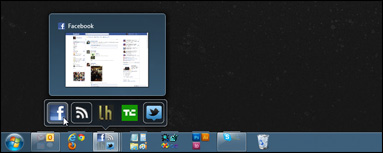
INSTRUCTIONS:
Download and extract.
Run and install Time Stopper.
Change your system's date & time to October 10, 2011.
Install Bins.
Run Time Stopper and create a "run-as-date" shortcuts to the following programs found in C:\Program Files\1UPIndustries\Bins\v1.0.0.224:
1. Bins
2. Bins Settings
3. Bins Launcher
Copy the shortcuts to your desktop (or somewhere you can easily find it).
Run the shortcut to "Bins" to activate Bins.
Once activated, change your system's date and time back to the present.
OPTIONAL:
You can also copy the shortcut to your "Startup" folder so that it would run upon boot. Tested working on Windows 7. Does not work in Windows 8.
NOTE:
Sometimes, Bins won't run properly. In these cases, try the following:
Go to Task Manager. Find "explorer.exe" and end the process. Go to Run and run "explorer.exe". Then immediately after that, run the Bins shortcut.
Tested working on Windows 7 Ultimate and Windows 8 Pro.
DISCLAIMERS:
I do not guarantee that this trick would work for all of you, but I'll be happy to assist you on making it work if in case you experience any kinds of errors.
This is my first ORIGINAL THREAD on this forum. I hope you respect my thread.
- les02jen17
DOWNLOAD HERE.
[You must be registered and logged in to see this link.]
[You must be registered and logged in to see this link.]
 Re: Bins™ by 1UP Industries (Beta) + Full Version Trick ;)
Re: Bins™ by 1UP Industries (Beta) + Full Version Trick ;)
Nice.. Thank you for this. I'll try it in Windows 8 when I'm not busy.

 Re: Bins™ by 1UP Industries (Beta) + Full Version Trick ;)
Re: Bins™ by 1UP Industries (Beta) + Full Version Trick ;)
file delete !
please re-upload
please re-upload

onyme- Registered Member

 Posts : 1
Posts : 1 Reputation : 0
Reputation : 0 Join date : 2016-02-08
Join date : 2016-02-08
 Similar topics
Similar topics» Windows 8 Pro RTM ( Final Version )
» what kind of keys for a VL -version ?...
» WenzVPN free version by wenz609
» what kind of keys for a VL -version ?...
» WenzVPN free version by wenz609
Adikz.com :: GENERAL DISCUSSION :: :: Computer Zone :: :: Desktop Enhancement
Page 1 of 1
Permissions in this forum:
You cannot reply to topics in this forum









» Bins™ by 1UP Industries (Beta) + Full Version Trick ;)
» THE TOP TEN REASONS TO INVEST IN GOLD
» KeePass 2.22!
» SPYWARE TERMINATOR
» BUBBLE CHAMPION
» Fruit Ninja!
» Buhay pa ba tayo? HAHHAHA
» GunBlood
» Adikz Windows 8 Activator [ v.2.1]
» Dish Network Pay Per View Guide
» Minecraft Book | v1.8.7.1 | Android | 4 MB |
» Nero Burning ROM | v12.5.01100 | Portable | 78 MB
» O&O SafeErase Professional | 6.0.331 | (x86) |
» Loaris Trojan Remover 1.2.8.3 SilenT
» Forum Manager - Wanted
» who's that girl? complete videos...ninong jhonny m...
» para sa mahilig sa poker...try nyo to..
» We need hosting for Adikz Forum
» Tutorial sample table