Right Click Context - shutdown / restart / system panel / sounds
2 posters
Adikz.com :: GENERAL DISCUSSION :: :: Computer Zone :: :: Desktop Enhancement
Page 1 of 1
 Right Click Context - shutdown / restart / system panel / sounds
Right Click Context - shutdown / restart / system panel / sounds
Right Click Context - shutdown / restart / system panel / sounds
This tutorial will show you how to add the - " shutdown / restart / system panel / sounds" every time you press the "right-click" of the mouse in the desktop.
It will be look like this..
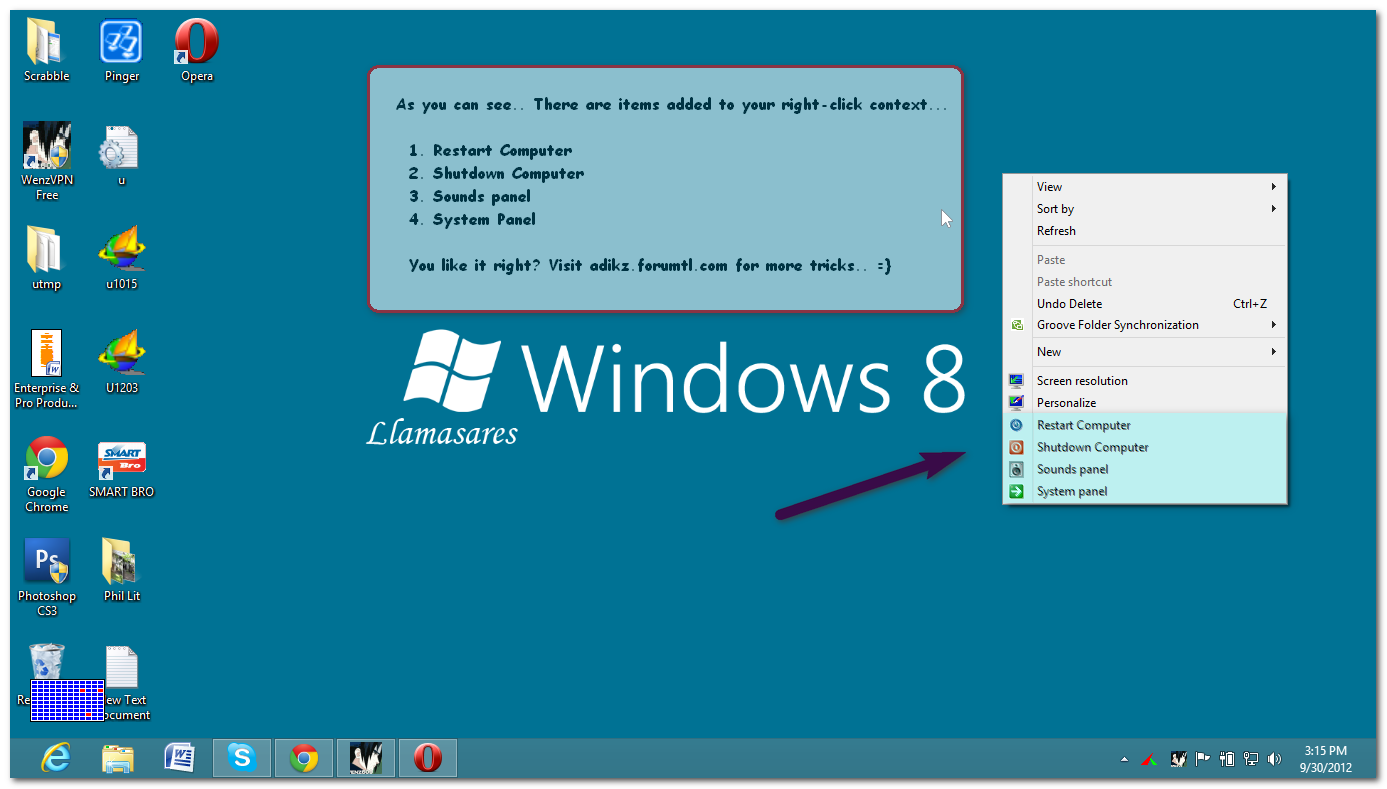
How to do it?
1. Open a notepad, then paste the following codes:
- Code:
Windows Registry Editor Version 5.00
;Downloaded from-Adikz Forum (adikz.forumtl.com)
[HKEY_CLASSES_ROOT\Directory\Background\shell\Visit Adikz Forum]
[HKEY_CLASSES_ROOT\Directory\Background\shell\Visit Adikz Forum\command]
@="iexplore adikz.forumtl.com"
[HKEY_CLASSES_ROOT\DesktopBackground\Shell\Restart Computer]
"icon"="shell32.dll,-221"
"Position"="Bottom"
[HKEY_CLASSES_ROOT\DesktopBackground\Shell\Shutdown Computer]
"icon"="shell32.dll,-329"
"Position"="Bottom"
[HKEY_CLASSES_ROOT\DesktopBackground\Shell\System panel]
"icon"="shell32.dll,-290"
"Position"="Bottom"
[HKEY_CLASSES_ROOT\DesktopBackground\Shell\Sounds panel]
"icon"="shell32.dll,-277"
"Position"="Bottom"
[HKEY_CLASSES_ROOT\DesktopBackground\Shell\Restart Computer\command]
@="shutdown.exe -r -t 00 -f"
[HKEY_CLASSES_ROOT\DesktopBackground\Shell\Shutdown Computer\command]
@="shutdown.exe -s -t 00 -f"
[HKEY_CLASSES_ROOT\DesktopBackground\Shell\System panel\command]
@="control /name Microsoft.System"
[HKEY_CLASSES_ROOT\DesktopBackground\Shell\Sounds panel\command]
@="control /name Microsoft.Sound"
2. Save as adikz.reg or any filename will do as long as it is on .reg extension.
3. Now open the file / merge it to your registry. Your done!
I attach a .txt file for the codes to add & remove the Right click context.
You might be interested also to: [You must be registered and logged in to see this link.]
You might be interested also to: [You must be registered and logged in to see this link.]
- Attachments
Last edited by Adikz on Sat Oct 06, 2012 10:51 am; edited 2 times in total (Reason for editing : Documents attached in the thread..)

Azul123- Moderator

 Posts : 20
Posts : 20 Reputation : 3
Reputation : 3 Join date : 2012-06-23
Join date : 2012-06-23 Age : 34
Age : 34 Philippines
Philippines
Adikz.com :: GENERAL DISCUSSION :: :: Computer Zone :: :: Desktop Enhancement
Page 1 of 1
Permissions in this forum:
You cannot reply to topics in this forum











» Bins™ by 1UP Industries (Beta) + Full Version Trick ;)
» THE TOP TEN REASONS TO INVEST IN GOLD
» KeePass 2.22!
» SPYWARE TERMINATOR
» BUBBLE CHAMPION
» Fruit Ninja!
» Buhay pa ba tayo? HAHHAHA
» GunBlood
» Adikz Windows 8 Activator [ v.2.1]
» Dish Network Pay Per View Guide
» Minecraft Book | v1.8.7.1 | Android | 4 MB |
» Nero Burning ROM | v12.5.01100 | Portable | 78 MB
» O&O SafeErase Professional | 6.0.331 | (x86) |
» Loaris Trojan Remover 1.2.8.3 SilenT
» Forum Manager - Wanted
» who's that girl? complete videos...ninong jhonny m...
» para sa mahilig sa poker...try nyo to..
» We need hosting for Adikz Forum
» Tutorial sample table