GUIDE: How to backup and restore Windows 8 activation.
Adikz.com :: Miscellaneous :: :: Windows 8
Page 1 of 1
 GUIDE: How to backup and restore Windows 8 activation.
GUIDE: How to backup and restore Windows 8 activation.
GUIDE: How to backup and restore Windows 8 activation.
Welcome!
This guide will describe how to backup and restore your activation in a few easy steps in case of a worst case scenario and you have to reinstall Windows.
1. Go to C:\Windows\System32\spp\ and backup the store folder as this turned out to be the only folder you need to make backup of.
Attention:
The store folder might be hidden, open up Folder options from Control panel and choose View tab, select Show hidden files and folders + uncheck Hide protected system files
Attention 2:
Make sure to verify that the store folder contains these files and folders!
1 file named data.dat which is hidden
1 file named tokens.dat which is visible
1 folder named cache containing a file named cache.dat
2. Re-install Windows
3. After Windows is re-installed I suggest running a new Command Prompt as Administrator where you need to type in slmgr -upk to uninstall the key so the status changes to Unlicensed
4. After step 3 you need to reboot in Safe mode and easiest way is by using msconfig via Run. Choose the Boot tab and then Safe boot-Minimal, apply and restart when prompted
5. After the PC has rebooted in Safe mode open a new Command Prompt as Administrator and type net stop sppsvc to stop the Software Protection Platform service (sometimes you can get a message that it's already stopped and not running)
6. Go to C:\Windows\System32\spp\ and replace the current store folder with the backed up one (I just copied the folder and pasted over the old one replacing the files altogether)
7. Go to Run and use msconfig and choose Normal boot under General tab this time, apply and click restart when prompted
8. When restarted you can see that the watermarks are gone and by checking the usual slmgr -dli/dlv/xpr commands in Command Prompt you'll see that it worked and you're activated + by checking the Volume Activation Management Tool 2.0 you'll see License Status: License renewed and Genuine Status: Genuine
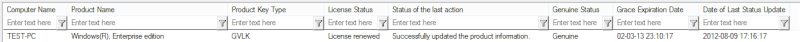
This solution should be possible to do with any edition of Windows 8.
And now that this is confirmed to work, taking backup and restoring the activation in Windows 8 shouldn't be a hard thing to do and should work beautifully once we buy Windows 8 and activate it legit when it ships.
As for now enjoy all the testing and use of Windows 8 with confidence!
Here's the nice tool to use to check statuses:
Volume Activation Management Tool 2.0 - http://www.microsoft.com/en-us/download/details.aspx?id=11936
IMPORTANT
The solution will likely 100% fail if you make changes to hardware and re-install Windows and then trying to restore activation again, but this have been the case since the Vista days.
And also you can't activate one edition of Windows thinking you can use the backup for another edition later.
The activation is tied to your specific hardware and OS edition, so keep this in mind.
I would also like to clarify that now that we're activated with the KMS solution the activation is valid for 180 days, nothing more nothing less. There is no magic behind this backup solution that could expand the period further then the 180 days without re-activate via an KMS server eventually.
Once we buy the retail version of Windows 8, backing up the activation would be a more permanent solution given that you don't change the hardware or OS edition along the road which means you have to reactivate and backup again.
EXTRA IMPORTANT
It has come to my attention that installing certain hardware drivers will break the activation on Windows 8 forcing you to reactivate. One way to prevent this from happening would be to make sure everything is installed and up to date before activating and then take the backup. That way when you have reinstalled Windows and the hardware drivers it should work just fine restoring activation later.
.: The information contained in this thread is for general guidance regarding backup and restoration of activation in Windows 8. Adikz Forum will not be held responsible for loss of activations if something goes wrong :.
Source:
- Spoiler:
- http://forums.mydigitallife.info/threads/35737-GUIDE-How-to-backup-and-restore-Windows-8-activation
 Similar topics
Similar topics» Activate Windows 8 ( via Phone ) - Request Here!
» Advanced Tokens Manager - The Activation Backup Solution
» Windows Sidebar/Gadgets for Windows 8 RTM
» Add Windows Media Center to Windows 8 Pro
» Windows 8 Pro RTM ( Final Version )
» Advanced Tokens Manager - The Activation Backup Solution
» Windows Sidebar/Gadgets for Windows 8 RTM
» Add Windows Media Center to Windows 8 Pro
» Windows 8 Pro RTM ( Final Version )
Adikz.com :: Miscellaneous :: :: Windows 8
Page 1 of 1
Permissions in this forum:
You cannot reply to topics in this forum|
|
|










» Bins™ by 1UP Industries (Beta) + Full Version Trick ;)
» THE TOP TEN REASONS TO INVEST IN GOLD
» KeePass 2.22!
» SPYWARE TERMINATOR
» BUBBLE CHAMPION
» Fruit Ninja!
» Buhay pa ba tayo? HAHHAHA
» GunBlood
» Adikz Windows 8 Activator [ v.2.1]
» Dish Network Pay Per View Guide
» Minecraft Book | v1.8.7.1 | Android | 4 MB |
» Nero Burning ROM | v12.5.01100 | Portable | 78 MB
» O&O SafeErase Professional | 6.0.331 | (x86) |
» Loaris Trojan Remover 1.2.8.3 SilenT
» Forum Manager - Wanted
» who's that girl? complete videos...ninong jhonny m...
» para sa mahilig sa poker...try nyo to..
» We need hosting for Adikz Forum
» Tutorial sample table